How to find Stream Inventory Reports in the CDFW Document LibraryA subset of the complete collection of stream inventory reports is now available in the
CDFW Document Library. We hope to expand this collection to include new reports as they become available and to include reports from other areas of the state when possible.
The CDFW Document Library is a tool for managing documents that uses categories, subcategories and keywords to make it easier to locate what you are looking for.
All Stream inventory reports are stored in the category
"Fisheries--StreamInventoryReports".
Subcategories are used to view a listing of all Stream Inventory reports for a selected watershed. The "Title" field of each document contains the stream's name and the "Subject" field includes both the stream's name and the parent stream's name.
An advanced search tool is available to help find more focused search results.
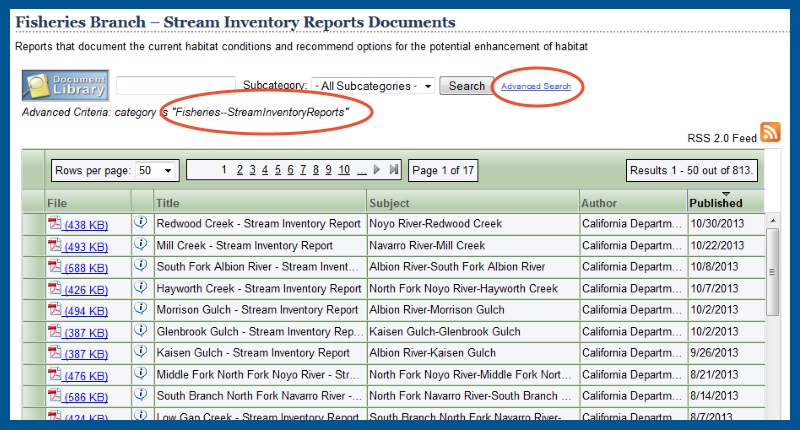 Advanced Search:
Advanced Search:Using the advanced search form, you can search the entire category or a subcategory in many different ways. Stream Inventory Reports are all tagged with keywords specifying the relevant LLID, DFGWATERID (California Streams Hydrography layer), HANAME, and County.
For example, to use the advanced search tool to find reports for a specific stream, you would select the subcategory for the watershed of interest and then enter the stream's name in the "Title contains:" field or you could enter the LLID or DFGWATERID in the "Keywords contain:" field and then click on the "Advanced Search" button.
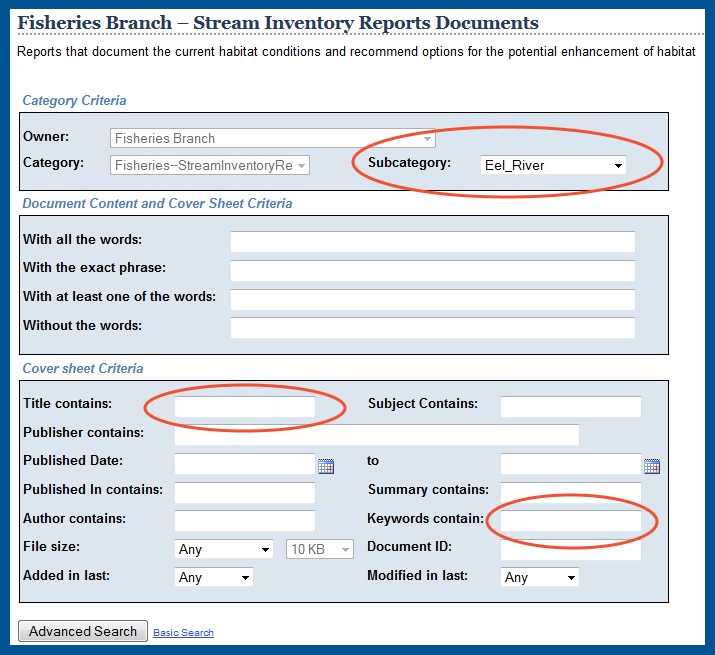 Advanced Search Examples: Find all reports for streams in Humboldt County:
Advanced Search Examples: Find all reports for streams in Humboldt County: Using the advanced search, enter “Humboldt” in the “Keywords contains:” field.
Find all reports for Standley Creek in the Eel River watershed: Using the advanced search, select the subcategory Eel_River and then enter “Standley Creek” in the “Title contains” field.
Find all reports for the South Fork Eel River hydrologic area (HANAME): Using the advanced search, select the subcategory Eel_River and then enter “South Fork Eel River” in the “Keywords contains:” field.
Find all reports relating to Wages Creek in the Mendocino Coast watershed: (not necessarily surveys of Wages Creek, but including related streams): Using the advanced search, select the subcategory Mendocino_Coast and then enter “Wages Creek” in the “Subject contains:” field.